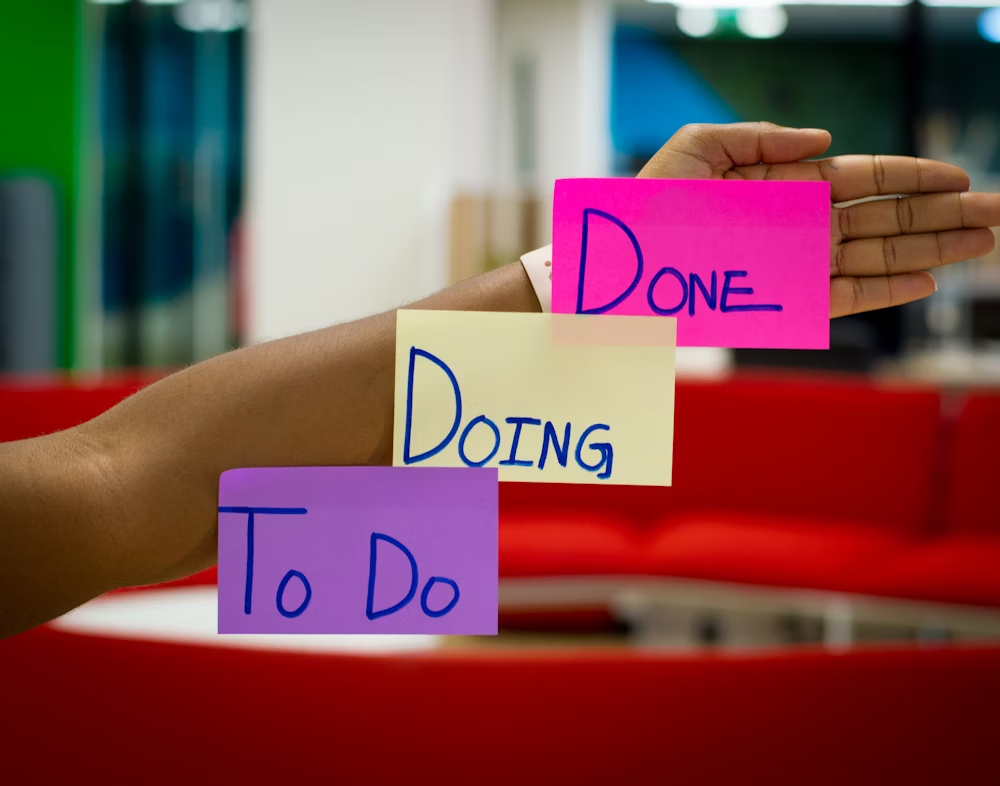Your smartphone is the most powerful tool you carry. But let’s be honest—it’s often also the biggest source of distraction. The line between productivity and procrastination is just a notification away.
The good news? You can flip the script. By curating your phone with intentional, powerful apps, you can transform it from a time-waster into your personal command center for getting things done.
Here are the must-have categories of productivity apps and our top picks for each in 2024. These apps will help you manage your time, organize your tasks, and focus your mind.
1. Tame Your To-Dos: Task Managers
Forget sticky notes and scattered lists. A good task manager is your external brain.
-
Todoist: The king of simplicity and power. Perfect for quickly capturing tasks, organizing them by project, and setting priorities and due dates. Its natural language input (e.g., “Email David every Friday”) is a game-changer.
-
Microsoft To Do: A fantastic free option, especially if you’re in the Microsoft ecosystem. It’s clean, simple, and great for shared lists with a partner or family.
-
TickTick: A powerful Todoist alternative that includes a built-in Pomodoro timer and calendar view, all in one app.
2. Master Your Schedule: Calendar Apps
A task manager tells you what to do; a calendar tells you when to do it. The key is to integrate them.
-
Google Calendar: The default for a reason. It’s reliable, works on every platform, and makes sharing calendars with others (for work or family events) incredibly easy.
-
Fantastical: The premium choice for Apple users. Its natural language parsing is the best in the business (type “Lunch with Sarah at Tom’s Diner next Tuesday at 1pm” and it creates the event perfectly). It also beautifully combines your calendars and reminders.
3. Capture Everything: Note-Taking Apps
A place for your ideas, meeting notes, recipes, and everything in between. A digital notebook that syncs everywhere is essential.
-
Notion: More than a note-taking app—it’s an all-in-one workspace. You can create notes, databases, kanban boards, and wikis. Incredibly powerful for organizing entire projects and your life.
-
Evernote: The classic. It’s best for capturing web clippings, scanning documents, and having a powerful searchable archive of everything. The free plan has limitations, but it’s still a solid choice.
-
Google Keep: The simplest option. Perfect for quick notes, voice memos, and shopping lists. It integrates seamlessly with Google Calendar and Docs.
4. Silence the Noise: Focus Apps
Reclaim your attention from the endless scroll.
-
Forest: This app makes focus fun. Set a timer for a work session, and a virtual tree will grow. If you leave the app to check social media, your tree dies. It’s a simple but effective visual motivator.
-
Freedom: The heavy-duty solution. This app blocks distracting websites and apps across all your devices (phone, computer, tablet) simultaneously. Schedule blocking sessions in advance to remove temptation.
5. Organize Your Digital World: Cloud Storage
Access your files from anywhere, and never worry about losing important documents.
-
Google Drive: Deeply integrated with Android and Gmail. Offers 15GB of free storage shared across Gmail, Photos, and Drive.
-
Dropbox: The pioneer. It just works, and its file synchronization is often considered the most reliable. Great for sharing large files with anyone.
-
Microsoft OneDrive: The best choice for Windows and Microsoft Office users. If you live in Word, Excel, and PowerPoint, OneDrive’s integration is seamless.
6. Automate Your Phone: The Power of IFTTT
Why do things yourself when your phone can do them for you?
-
IFTTT (If This, Then That): This app lets you create simple automations (“applets”) between your apps and devices. For example:
-
Automatically save your Instagram photos to a Google Drive folder.
-
Get a weather alert every morning at 7 AM.
-
Log your iPhone’s steps to a Google Sheet every day.
-
The possibilities are endless and can save you countless small actions.
-
How to Implement This Without Overwhelm
You don’t need to download all of these today. That would be counterproductive.
-
Identify Your Biggest Pain Point: Are you always forgetting tasks? Start with Todoist. Are you constantly distracted? Try Forest.
-
Master One App at a Time: Spend a week really learning the ins and outs of one new app. Integrate it into your daily flow.
-
Curate Your Home Screen: Your phone’s home screen should be for tools, not entertainment. Keep your productivity apps front and center and move your social media and games into folders on a secondary screen.
Your phone should work for you, not the other way around. By choosing the right digital tools, you can streamline your life, reduce stress, and free up mental energy for what truly matters.